


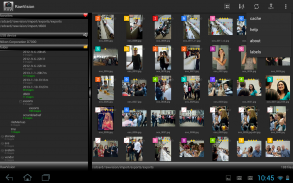

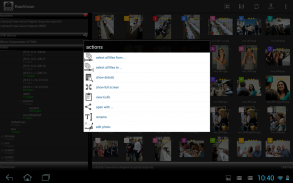


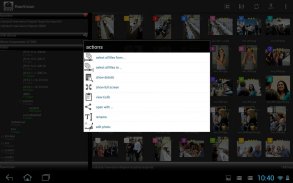











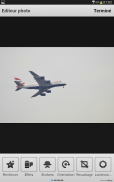

RawVisionDemo

وصف لـRawVisionDemo
RawVision is the most complete solution for your photographic workflow, in between the camera and the computer.
Transfer, organize, sort, rate, categorize, play, pixel-peep, edit, share to social networks
RawVision lets you do all that and more in a ludic yet powerful way. You will not go to the computer anymore.
/!!! Prepare your Lightroom imports with sidecar XMP files !!!\
\!!! Plug your camera with USB !!!/
(Android 3.1+, camera in PTP/MTP mode)
This application is especially intended for Android tablets, but it will work very well with smartphones too.
Please note this is the DEMO version of RawVision. It allows to test both:
- the compatibility with your camera RAW file's format.
- the compatibility with your tab, especially mounting usb devices and SD cards.
If you photos don't work with the demo version, they won't work either with the full version.
The demo version embeds ads in order to support development.
Follow RawVision on G+ https://plus.google.com/b/115688227829924074471/115688227829924074471/posts
Features
- RawVision supports Nikon NEF, Canon .CR2 , SONY .ARW, Pentax .PEF and .DNG and Samsung .SRW files, , Olympus .ORF, Panasonic RW2, Fujifilm's .RAF files
- opens only thumbnails for Leica M9 DNG and Nikon D100 Nef
- JPEG and PNG
- preview of .MOV files(Android>3.0).
- Transfer from: camera usb connection(MTP/PTP), usb external reader, Eye-Fi and advanced local browsing
- Bookmark your favorite locations
- Gallery display. Select a file with a click. To perform batch actions, select all the files and press the action button on the bottom-right of the screen.
- Select a rating and category in full Ssreen to help sort photos. Import to LightRoom with the XMP sidecar files.
You can also define your own category labels.
- FullScreen view
You can browse all the photos by sweeping the screen right or left. There are invisible areas on the left and right to quickly change photo.
Zoom on photos with a pinch.
Delete a photo right away
start a slideshow
Check the histogram and Exifs
Toggle the actions bar with a single tap, double tap to have the photo fit to screen
- Image editor
Edit and process your photos with the embbeded editor.
Compatible with Aviary filters.
- Import Files
You can import selected files by choosing a root folder, then a name for the new import folder - or the current date. You can also choose to rename the files and delete them after import.
Import also works directly from your camera via USB.
- Delete files
You can delete files either one a time or several in a batch by selecting them before.
- JPEG extraction
Extract a JPEG preview of the RAW files with resize and auto-rotate options.
You can extract several files in a batch.
- Share Files - "Open with..."
"Share" your files with other apps on your Android device.
Sketch an extracted preview, launch a video file, share by facebook, twitter, send by email, store on dropbox etc...
- Rename files
- Eye-Fi support
Eye-Fi needs a little configuration.
You should be able to use AP mode if you registered your device wihtin the card.(With the official app for example) - but Not tested yet
Otherwise the direct mode works great.
First connect the device to the WiFi AP (Ey-fi card in direct mode) with the wpa2 key in the Eye-Fi Center desktop app.
Then in RawVision, enter the uploadKey - please google how to get it.
Choose the destination folder and start the service.
Photos will then appear as they are sent from the camera.
Note: you cannot use Eye-Fi service while another eyefi app is running.
Is your RAW format not supported: send us samples to http://www.dropitto.me/dropyourraw (pwd: raw)
/!\ Please taken a few seconds to rate the application on the Android Market.
/!\ Don't hesitate to send comments by email, feedback is very important to improve the application's quality.
/!\ If you have question, send an email as it is not possible to reply in the comments.
RawVision هو الحل الأكثر اكتمالا لسير العمل التصوير الخاصة بك، في فترة ما بين الكاميرا والكمبيوتر.
نقل وتنظيم وترتيب، ومعدل، وتصنيفها، واللعب، بكسل زقزقة، تحرير، حصة على الشبكات الاجتماعية
RawVision يتيح لك ان تفعل كل ذلك وأكثر بطريقة ludic لكنها قوية. فإنك لن تذهب إلى الكمبيوتر بعد الآن.
/! إعداد واردات لايت الخاص بك مع ملفات XMP جانبي! \
\! توصيل الكاميرا مع USB! /
(الروبوت 3.1 +، الكاميرا في PTP / MTP وضع)
ويهدف هذا التطبيق خاصة بالنسبة للأقراص الروبوت، لكنها سوف تعمل بشكل جيد جدا مع الهواتف الذكية أيضا.
يرجى ملاحظة أن هذه هي النسخة DEMO من RawVision. أنها تسمح لاختبار كل من:
- التوافق مع صيغة الكاميرا RAW الملف الخاص بك.
- التوافق مع المفتاح الخاص، وخاصة تصاعد أجهزة USB، وبطاقات SD.
إذا كنت صور لا تعمل مع الإصدار التجريبي، فإنها لن تعمل إما مع النسخة الكاملة.
الإصدار التجريبي يضمن الإعلانات من أجل دعم التنمية.
متابعة RawVision على G+ https://plus.google.com/b/115688227829924074471/115688227829924074471/posts
الميزات
- RawVision يدعم نيكون NEF، كانون CR2، سوني ARW، بنتاكس PEF وDNG وسامسونج ملفات SRW،، أوليمبوس ORF، باناسونيك RW2، ملفات RAF فوجي فيلم....
- يفتح الصور المصغرة فقط لايكا M9 DNG ونيكون D100 نيف
- JPEG و PNG
- معاينة للملفات وسائل التحقق (الروبوت> 3.0).
- نقل من: كاميرا USB اتصال (MTP / PTP)، USB قارئ الخارجية، العين فاي والتصفح المحلية المتقدمة
- المرجعية المواقع المفضلة لديك
- عرض الصور. حدد ملف بنقرة واحدة. لتنفيذ إجراءات الدفعة، حدد كافة الملفات واضغط على زر إجراء في الجزء السفلي الأيمن من الشاشة.
- اختر تصنيف وفئة في Ssreen الكامل للمساعدة في فرز الصور. استيراد لايت لمع ملفات XMP جانبي.
يمكنك أيضا تحديد تسميات الفئات الخاصة بك.
- عرض ملء الشاشة
يمكنك تصفح جميع الصور من قبل تجتاح حق الشاشة أو اليسار. هناك مناطق غير مرئية على اليسار واليمين لتغيير الصورة بسرعة.
التكبير على الصور مع قليل.
حذف الصورة على الفور
بدء عرض الشرائح
التحقق من الرسم البياني وExifs
تبديل إجراءات منع بنقرة واحدة، انقر نقرا أن يكون لائقا الصورة إلى الشاشة
- صورة محرر
تحرير ومعالجة الصور الخاصة بك مع محرر embbeded.
متوافق مع مرشحات القفص.
- استيراد ملفات
يمكنك استيراد الملفات المحددة عن طريق اختيار المجلد الجذر، ثم اسما للمجلد استيراد جديدة - أو التاريخ الحالي. يمكنك أيضا اختيار لإعادة تسمية الملفات وحذفها بعد الاستيراد.
استيراد أيضا يعمل مباشرة من الكاميرا الخاصة بك عن طريق USB.
- حذف الملفات
يمكنك حذف الملفات إما واحد أو عدة في الوقت دفعة عن طريق تحديدها من قبل.
- استخراج JPEG
استخراج معاينة JPEG من ملفات RAW مع تغيير الحجم والسيارات تناوب الخيارات.
يمكنك استخراج العديد من الملفات في دفعة واحدة.
- مشاركة الملفات - "فتح مع ..."
"شارك" الملفات مع التطبيقات الأخرى على جهاز الروبوت الخاص بك.
رسم معاينة المستخرجة، وإطلاق ملف فيديو، سهم عن طريق الفيسبوك، تويتر، ترسل عن طريق البريد الإلكتروني، وتخزينها على المربع المنسدل الخ ..
- إعادة تسمية ملفات
- الدعم العيون فاي
فاي العين يحتاج إلى تكوين قليلا.
يجب أن تكون قادرة على استخدام وضع AP إذا قمت بالتسجيل جهازك [ويهتين] بطاقة (مع التطبيق الرسمي على سبيل المثال) - ولكن لم يتم اختباره بعد
وإلا فإن الوضع المباشر يعمل كبيرة.
أولا الاتصال الجهاز إلى واي فاي AP (بطاقة بعمق فاي في الوضع المباشر) مع مفتاح WPA2 في مركز العين فاي التطبيق سطح المكتب.
ثم في RawVision، أدخل uploadKey - يرجى جوجل كيفية الحصول عليها.
اختيار المجلد الوجهة وبدء تشغيل الخدمة.
وبعد ذلك تظهر الصور كما يتم إرسالها من الكاميرا.
ملاحظة: لا يمكنك استخدام الخدمة العيون فاي أثناء تشغيل التطبيق eyefi آخر.
يتم تنسيق RAW الخاص غير معتمد: ترسل لنا عينات لhttp://www.dropitto.me/dropyourraw (الأشخاص ذوي الإعاقة: الخام)
/! \ الرجاء أخذ بضع ثوان لتقييم التطبيق على سوق الروبوت.
/! \ لا تترددوا في إرسال التعليقات عن طريق البريد الإلكتروني، وردود الفعل مهم جدا لتحسين نوعية التطبيق.
/! \ إذا كان لديك سؤال، إرسال بريد إلكتروني لأنه ليس من الممكن للرد في التعليقات.


























